08 Juil Système d’irrigation automatique
Système d'irrigation Automatique
Principe du projet
Le Projet consiste à l'arrosage automatique d'un jardin connecté, c'est une nouvelle manière de piloter et gérer un système d'arrosage d'une manière intelligente en permettant l'économie d'eau.
Il peut être géré via un smartphone, une tablette ou un ordinateur. Vous pouvez contrôler l'arrosage même lorsque vous n'êtes pas chez vous. En étant connecté, vous avez accès à une interface web/App ,permettant de contrôler votre Système d'arrosage programmé ; horaire et durée, la météo (température/humidité de l'air, taux d'humidité du sol).
Vous pouvez aussi lancer les arrosages manuellement et consulter l'historique de vos arrosages. Un Arrosage sur Mesure, avec des quantités exactes, trop facile a utiliser au quotidien
Matériel utilisé

ESP 8266
Ce microcontrôleur qui dispose d’une connexion WiFi permettant de créer de très nombreux projets IoT et domotiques à faible coût.

Capteur analogique d’humidité du sol
C’est un capteur qui utilise la variation de capacité pour déterminer l’humidité du sol.

Un Relais
Un relais est un interrupteur à commande électrique. Il utilise un électroaimant (bobine) pour faire fonctionner son mécanisme de commutation interne (contacts).
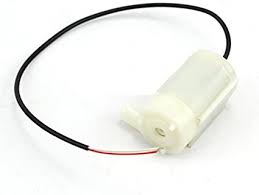
Pompe immergée 6V
Schéma
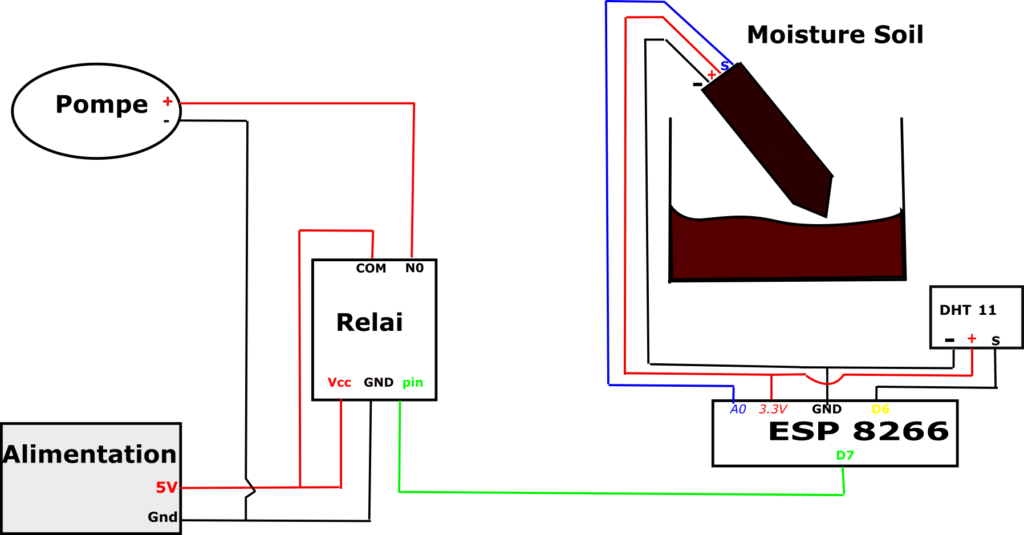
Partie 1: Pilotage depuis une page web
Dans cette partie ,les paramètres du sol et de l’air sont affichées sur une page web qui contiendra 2 boutons (mise en route ou l’arrêt de la pompe).
L’ESP 8266 servira de point d’accés WiFi et de serveur Web.Dans le programme, vous devez modifier le nom de votre réseau WiFi (mon_ssid), ainsi que le mot de passe (mon_mot_de_passe).
Pour accéder à la page Web, connectez vous à votre réseau wifi puis indiquez dans un navigateur l’adresse IP de votre esp a savoir :192.168.17.8
Voici le programme pour la carte Arduino :
#include « DHT.h »
#define DHTPIN 12//D6
#define DHTTYPE DHT11
int PinAnalogiqueHumidite=A0;
int PinRelai=2; // D4
DHT dht(DHTPIN, DHTTYPE);
int hsol; //Humidite su sol
float temp ;//température
float hum;//humidity
#include<ESP8266WebServer.h>
#include<ESP8266WiFi.h>
const char *ssid= »mon_ssid »;
const char *password= »mon_mot_de_passe »;
IPAddress IP(192,168,17,8);
IPAddress gateway(192,168,17,1);
IPAddress subnet(255,255,255,0);
ESP8266WebServer ServerWeb(80);
const char index_html []PROGMEM = R »=====(
<!– Contenu de la page Web –>
<!doctype html>
<html lang= »fr »>
<head>
<meta charset= »utf-8″>
<title>Irrigation</title>
<!– mise en forme de la page web (css)–>
<style>
html
{
font-size: 16px;
margin-top: 50px;
}
h1 {
color: #696969;
text-align: center;
}
a {
text-align: center;
}
a.btn {
text-decoration: none;
font-size: 1.7rem;
color: #fff;
padding: 13px;
border-radius: 10px;
margin: 0 20px 0;
background-color: #97CC04;
}
.ak_container {
width: 80%;
margin: 0 auto;
}
.wrapper {
margin-bottom: 70px;
text-align: center;
}
</style>
</head>
<body class= »ak_container »>
<div class= »wrapper »>
<h1>%hsol%</h1>
<h1>%temp%</h1>
<h1>%hum%</h1>
</div>
<div class= »wrapper »>
<h1>Irrigation</h1>
<h2>Etat de la Pompe</h2>
<a class= »btn » href= »/SwitchIrrigOn »>Marche</a>
<a class= »btn » href= »/SwitchIrrigOff »>Arret</a>
<h2>%PinRelai%</h2>
</div>
</body>
</html>
)===== »;
void SwitchIrrigOn()
{
digitalWrite(PinRelai,HIGH);
handleRoot();
}
void SwitchIrrigOff()
{
digitalWrite(PinRelai,LOW);
handleRoot();
}
void handleRoot()
{
/* conversion des données en chaines de caractères (string)*/
String stringMoisture= « Humidité du sol : » +String(hsol) + » % »; //Affichage en html de l’humidité du sol
String stringTemperature= « Température de l’Air : » +String(temp) + » °C »; //Affichage en html de la température de l’air
String stringHumidity= « Humidité de l’air : » +String(hum) + » % »;//L’humidité atmosphérique absolue. Il s’agit de la valeur réelle contenue dans un mètre cube. Son unité de mesure est le g/m³
String temp(reinterpret_cast<const __FlashStringHelper*>(index_html));
temp.replace(« %hsol% », stringMoisture);
temp.replace(« %temp% », stringTemperature);
temp.replace(« %hum% », stringHumidity);
if(digitalRead(PinRelai)==LOW)
{
temp.replace(« %PinRelai% », »Pompe a l’arret »);
}
else
{
temp.replace(« %PinRelai% », »Pompe en marche »);
}
ServerWeb.send(200, »text/html »,temp);
}
void setup() {
dht.begin();
Serial.begin(9600);
pinMode(PinAnalogiqueHumidite, INPUT); //pin A0 en entrée analogique
pinMode(PinRelai, OUTPUT); //relai_pompe
WiFi.softAPConfig(IP,gateway,subnet);
WiFi.softAP(ssid,password);
ServerWeb.on(« /SwitchIrrigOn »,SwitchIrrigOn);
ServerWeb.on(« /SwitchIrrigOff »,SwitchIrrigOff);
ServerWeb.on(« / »,handleRoot);
ServerWeb.begin();
handleRoot();
}
void loop() {
ServerWeb.handleClient();
temp = dht.readTemperature();
hum= dht.readHumidity();
hsol = analogRead(PinAnalogiqueHumidite);
hsol=map(hsol,100,700,100,0);
Serial.println(temp);
Serial.println(hum);
Serial.println(hsol);
delay(2000);
handleRoot();
}
Voici le Résultat :
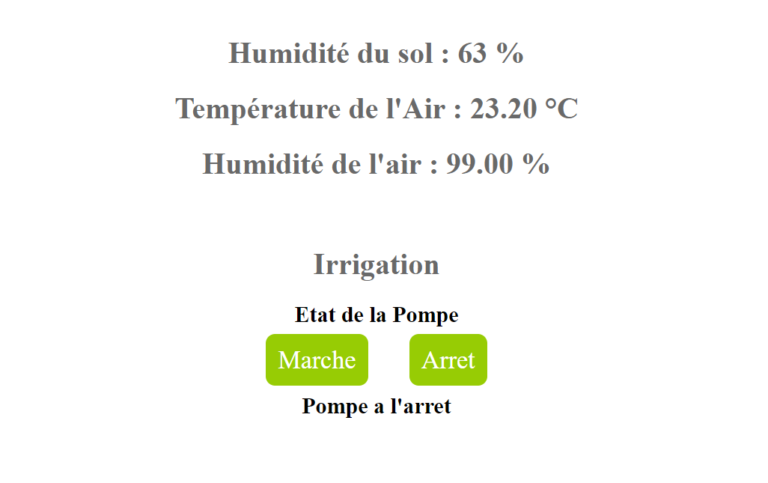
Partie 2:Affichage et stockage des données
(base de donnée)
Dans cette partie ,les paramètres du sol et de l’air sont affichées sur une page web (sous forme d’un graphe, comme vous pouvez le voir juste au dessous), mais l’irrigation est automatique cette fois ci, On conservera les données dans une base de donnée de votre choix (Always data dans notre programme)
Pour accéder à la page Web, copiez le lien .index sur un navigateur
Voici le programme pour la carte Arduino :
Code Arduino:
/*
* Projet station météo dht11 alwaysdata
* Capteur dht 11
* Envoi des données à intervalle régulier sur serveur php
* Rétroaction : allumage leds green et red suivant la temperature captée
*/
#include
#include
#include
#define wifi_ssid « ************ »
#define wifi_pwd « ************* »
#define dhtType DHT11
#define dhtPin 12 //D6
#define ledRedPin 4 //D2
#define ledGreenPin 5 //D1
const int RELAY = 2; //D4
int PinAnalogiqueHumidite=A0;
int moisture;
String staticUrl = « http://jardin-connect.alwaysdata.net/********/*****.php? »;
float temperature;
float humidity;
unsigned long lastTime = 0;
unsigned long currentTime;
// parameter for periodic sensor
const int sensorPeriod = 300000; //each 15 mn
DHT dht(dhtPin, dhtType);
void wifiConnexion()
{
WiFi.begin(wifi_ssid, wifi_pwd);
while (WiFi.status() != WL_CONNECTED)
{
Serial.print(« . »);
delay(1000);
}
Serial.println();
Serial.println(« Connexion WiFi établie »);
}
void sendDatas()
{
currentTime = millis();
if (currentTime == 0)
{
lastTime = 0;
}
if (lastTime == 0 || (currentTime – lastTime) > sensorPeriod)
{
lastTime = currentTime;
moisture = analogRead(PinAnalogiqueHumidite);
moisture = map(moisture,300,800,100,0);
temperature = dht.readTemperature();
humidity = dht.readHumidity();
if (isnan(temperature) || isnan(humidity))
{
Serial.println(« Echec de lecture ! »);
return;
}
WiFiClient client;
HTTPClient http;
String url = staticUrl + »temperature= » +temperature + »&humidity= » +humidity + »&moisture= » +moisture;
http.begin(client, url);
Serial.print(« [HTTP] GET…\n »);
// start connection and send HTTP header. httpcode return the status of the response
int httpCode = http.GET();
if (httpCode > 0) {
// HTTP header has been send and Server response header has been handled
Serial.printf(« [HTTP] GET… code: %d\n », httpCode);
// file found at server
if (httpCode == HTTP_CODE_OK || httpCode == HTTP_CODE_MOVED_PERMANENTLY) {
String payload = http.getString();
Serial.println(payload);
if (payload == « 1 ») {
digitalWrite(ledRedPin, HIGH);
digitalWrite(ledGreenPin, LOW);
} else if (payload == « 0 ») {
digitalWrite(ledRedPin, LOW);
digitalWrite(ledGreenPin, HIGH);
}
}
} else {
Serial.printf(« [HTTP] GET… failed, error: %s\n », http.errorToString(httpCode).c_str());
}
http.end();
}
}
void setup()
{
Serial.begin(115200);
wifiConnexion();
dht.begin();
pinMode(RELAY, OUTPUT);
/* pinMode(ledRedPin, OUTPUT);
pinMode(ledGreenPin, OUTPUT);*/
}
void loop()
{
if (moisture < 50 )
{
digitalWrite(RELAY,HIGH);
}
else
{
digitalWrite(RELAY,LOW);
}
if (WiFi.status() != WL_CONNECTED)
wifiConnexion();
}
if (WiFi.isConnected()) {
sendDatas();
}
// Serial.println(moisture);
}
{
CodePHP:
api.php:
capture.php:
pdo.php:
Voici le Résultat :
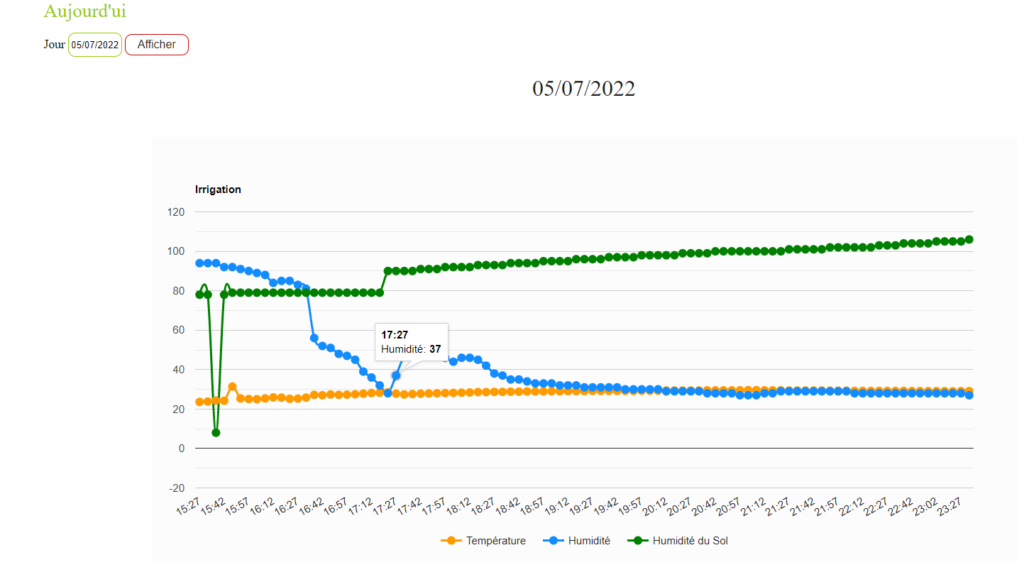
Partie 3:Utilisation de IOT Cloud Arduino
IOT Cloud Arduino nous donne accès a une interface Web ou une application nommé « Arduino IOT Cloud Remote » pour pouvoir afficher/stocker les données (taux d’humidité du sol, température/humidité de l’air ) et de contrôler l’arrosage via un bouton (marche/arrêt )
Voici le programme pour la carte Arduino :
#include « thingProperties.h »
#define ledG 16 //D2
#include « DHT.h »
#define DHTpin 12//D6
#define DHTTYPE DHT11
DHT dht(DHTpin, DHTTYPE);
int sensor = A0;
int relay = 2; //D4
void setup()
{ Serial.begin(9600);
delay(1500);
dht.begin();
pinMode(ledG, INPUT);
//pinMode(sensor,INPUT);
pinMode(relay, OUTPUT);
initProperties();
ArduinoCloud.begin(ArduinoIoTPreferredConnection);
setDebugMessageLevel(2);
ArduinoCloud.printDebugInfo();
}
void loop()
{
ArduinoCloud.update();
temperature = dht.readTemperature();
humidite = dht.readHumidity();
humidity = analogRead(sensor);
humidity = map(humidity, 300, 800, 100, 0);
onLedBtnChange() ;
}
void onLedBtnChange()
{
if (humidity > 50)
{
digitalWrite(ledG, HIGH);
}
else
{
digitalWrite(ledG, LOW);
}
}
void onRelaisChange() {
if (relais)
{
digitalWrite(relay, HIGH);
}
else
{
digitalWrite(relay, LOW);
}
}
Voici le Résultat :
Affichage depuis un site Web :
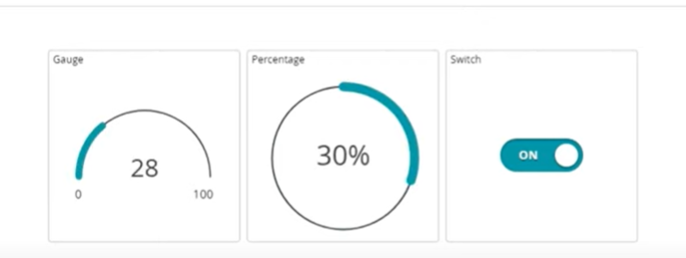
Affichage avec une application:
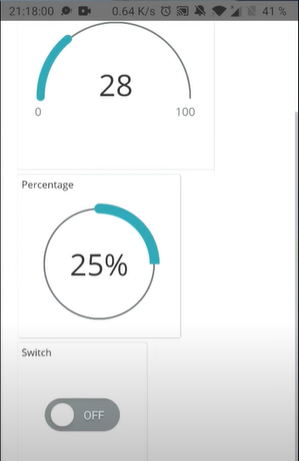
Sorry, the comment form is closed at this time.